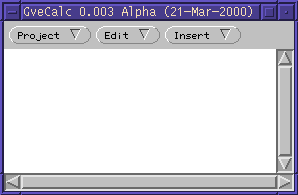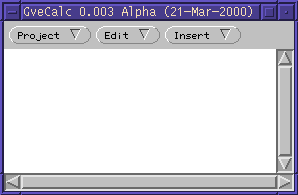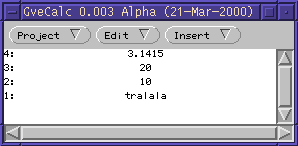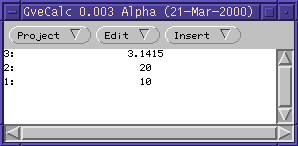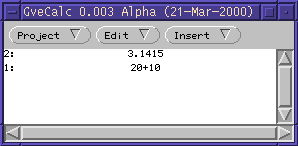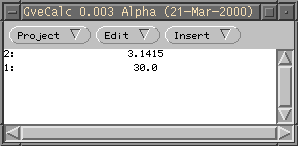The stack window
When you start the program, you get to see this window:
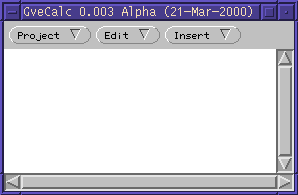 It behaves like a stack: you can throw things at it,
for example three numbers and an identifier, by typing
3.1415 [Enter] 20 [Enter]
10 [Enter] tralala [Enter]
It behaves like a stack: you can throw things at it,
for example three numbers and an identifier, by typing
3.1415 [Enter] 20 [Enter]
10 [Enter] tralala [Enter]
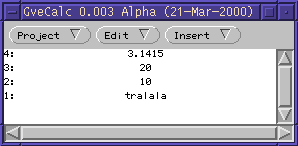 You can perform operations on the last things you added, just like
with a stack of dishes you can only do something with the dish you added
last (supposing you don't cheat like stealthily lifting part of the stack
of dishes ...)
You can perform operations on the last things you added, just like
with a stack of dishes you can only do something with the dish you added
last (supposing you don't cheat like stealthily lifting part of the stack
of dishes ...)
Notice that the stack here grows downwards, in contrast with most
stacks of dishes. So it's better for me not to speak about the
`lower' element of the stack but of the `last added' and the like.
Which kind of operations exist is explained below.
Removal
By pushing the [Backspace] key, you remove the last added element
of the stack:
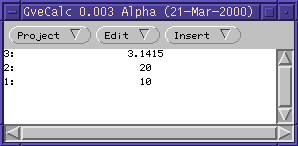 With the Undo option in the Edit menu, an accidentally
deleted element can be put back. Note that it currently only works
with one single element, so if you removed ten things, you've really
lost nine of them.
With the Undo option in the Edit menu, an accidentally
deleted element can be put back. Note that it currently only works
with one single element, so if you removed ten things, you've really
lost nine of them.
Arithmetical operations
The standard arithmetical operations are written as
- * (multiply)
- / (divide)
- +
- -
Type the key of the operation, e.g. +, then press
[Enter] to perform it:
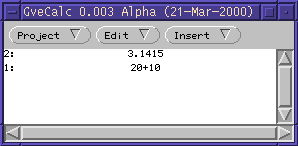 Well, perform ... the program hasn't calculated anything yet, and that's
what we actually bought a computer for.
Thee ; operation calculates things. Just like the other operations,
an [Enter] is needed after typing the ; operation.
Well, perform ... the program hasn't calculated anything yet, and that's
what we actually bought a computer for.
Thee ; operation calculates things. Just like the other operations,
an [Enter] is needed after typing the ; operation.
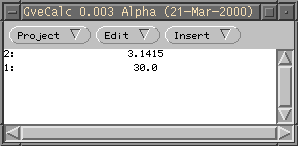 Back
Back